Editor's Review
📱 Screenshot by GeeksLab is an incredibly versatile and user-friendly app designed to make capturing and managing your screenshots a breeze! 🌟 Whether you're a professional needing precise screenshots for work, a student saving important notes, or just someone who loves sharing moments from your phone, this app has got you covered. 🎯
🖼️ With Screenshot, you can easily capture, edit, annotate, and share your screenshots with just a few taps. The app offers a seamless experience with its intuitive interface and powerful features. 🚀 No more struggling with clunky default screenshot tools—this app elevates your screenshot game to the next level! 💡
🔧 One of the standout features of Screenshot is its ability to take scrolling screenshots, perfect for capturing long web pages or conversations. 📜 Plus, the built-in editor lets you crop, add text, draw, blur sensitive information, and even apply filters to make your screenshots look professional. 🎨
📂 Organizing your screenshots has never been easier! The app allows you to categorize your captures into folders, tag them for quick retrieval, and even back them up to the cloud. ☁️ Say goodbye to the chaos of a cluttered gallery! 🗂️
🤝 Sharing your screenshots is a snap with Screenshot. You can instantly send them via social media, email, or messaging apps, or even generate a shareable link. 📤 The app supports multiple formats, ensuring compatibility with any platform. 🌐
⚡ Performance is top-notch, with minimal lag and quick processing times. The app is lightweight, so it won’t hog your device’s resources. ⏳ Plus, it’s regularly updated with new features and improvements, keeping it ahead of the competition. 🔄
🎉 Whether you're a casual user or a power user, Screenshot by GeeksLab is a must-have tool for anyone who frequently takes screenshots. It’s reliable, feature-packed, and downright fun to use! 😊 Download it today and experience the difference for yourself! 👇
Features
Scroll capture for long pages
Built-in editor with annotations
Organize into folders and tags
Cloud backup support
Quick sharing options
Multiple format support
Lightweight and fast
Regular updates
Pros
Intuitive and user-friendly interface
Advanced editing tools
Efficient organization features
High compatibility with platforms
Minimal resource usage
Cons
Occasional ads in free version
Limited cloud storage in basic plan
 APK
APK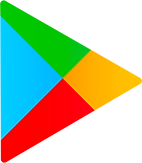 Google Play
Google Play