Editor's Review
🚀 Welcome to the ultimate guide for PC Builder: Part Picker! Whether you're a seasoned tech enthusiast or a newbie looking to build your dream PC, this app is your go-to companion. With its intuitive interface and powerful features, PC Builder: Part Picker simplifies the complex process of selecting and assembling PC components. 🖥️✨
🔧 Building a PC can be daunting, but this app breaks it down into easy steps. From choosing the right CPU to matching compatible GPUs, PC Builder: Part Picker ensures you make informed decisions. The app also provides real-time price comparisons, compatibility checks, and performance benchmarks. 💡📊
🌟 One of the standout features is its extensive database of components, updated regularly to include the latest hardware. You can save your builds, share them with the community, and even get recommendations based on your budget and needs. 🤝💻
🎮 Gamers, content creators, and professionals alike will find this app invaluable. It’s not just about picking parts; it’s about crafting a system that meets your exact requirements. Plus, the app’s user-friendly design makes it accessible to everyone, regardless of technical expertise. 🛠️👨💻
📱 Available on multiple platforms, PC Builder: Part Picker is your pocket-sized PC-building guru. Download it today and take the first step toward your perfect PC! 🚀🔥
Features
Extensive database of PC components
Real-time price comparisons
Compatibility checks
Performance benchmarks
Save and share your builds
Budget-based recommendations
User-friendly interface
Regularly updated hardware list
Community support and feedback
Multi-platform availability
Pros
Simplifies PC building process
Saves time and money
Helps avoid compatibility issues
Great for beginners and experts
Accessible on multiple devices
Cons
Requires internet connection
Limited offline functionality
May overwhelm absolute beginners
 APK
APK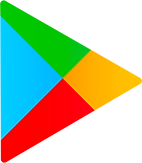 Google Play
Google Play