Editor's Review
🚀 Welcome to the world of PyCharm, the ultimate Integrated Development Environment (IDE) for Python developers! Whether you're a beginner or a seasoned pro, PyCharm offers a powerful suite of tools designed to make your coding experience seamless, efficient, and enjoyable. Developed by JetBrains, PyCharm is packed with features that cater to all aspects of Python development, from writing and debugging code to testing and deploying applications. 🌟
💡 PyCharm comes in two flavors: the Professional Edition, which includes advanced features for web development and scientific tools, and the Community Edition, a free version perfect for pure Python development. Both versions are compatible with Windows, macOS, and Linux, ensuring you can code on your preferred platform. With its intelligent code editor, PyCharm helps you write cleaner and more efficient code by offering smart code completion, error detection, and quick fixes. 🛠️
🔍 One of PyCharm's standout features is its debugging capabilities. The IDE provides a visual debugger that allows you to step through your code, inspect variables, and evaluate expressions in real-time. This makes identifying and fixing bugs a breeze! Additionally, PyCharm supports version control systems like Git, Mercurial, and SVN, making it easy to collaborate with other developers and manage your project's history. 🤝
📊 For data scientists and researchers, PyCharm offers integration with Jupyter Notebooks and support for popular scientific libraries like NumPy, Pandas, and Matplotlib. This makes it an excellent choice for data analysis, machine learning, and scientific computing. The IDE also includes a built-in terminal and database tools, streamlining your workflow and reducing the need to switch between different applications. 📈
🎨 PyCharm's customizable interface allows you to tailor the IDE to your preferences. You can choose from a variety of themes, adjust the font size, and even create your own keymaps. The IDE also supports plugins, enabling you to extend its functionality and integrate with other tools and frameworks. Whether you're working on a small script or a large-scale project, PyCharm has everything you need to succeed. 🏆
Features
Intelligent code completion
Visual debugger
Version control integration
Jupyter Notebook support
Scientific tools
Built-in terminal
Database tools
Customizable interface
Plugin support
Cross-platform compatibility
Pros
Boosts productivity with smart features
Excellent debugging tools
Great for data science
Seamless version control
Highly customizable
Supports multiple platforms
Extensive plugin ecosystem
Cons
Professional Edition is pricey
Can be resource-intensive
Steep learning curve for beginners
 APK
APK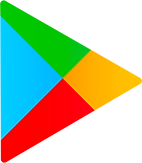 Google Play
Google Play