Editor's Review
📅 Google Calendar is one of the most popular and efficient calendar apps available today, designed to help you organize your life seamlessly. Whether you're managing work meetings, personal events, or family schedules, Google Calendar offers a clean, intuitive interface that syncs across all your devices. 🌟
With its powerful integration with other Google services like Gmail, Google Meet, and Google Tasks, this app ensures you never miss an important event. Plus, its AI-driven features, such as smart suggestions for event titles and locations, make scheduling a breeze. 🚀
One of the standout features of Google Calendar is its ability to handle multiple calendars. You can create separate calendars for work, personal life, and even shared family events, all color-coded for easy identification. 🎨 The app also supports recurring events, reminders, and notifications, ensuring you stay on top of your commitments.
For those who love customization, Google Calendar allows you to choose from various views—day, week, month, or agenda—to suit your planning style. 📊 Additionally, the app integrates with third-party services like Zoom and Trello, making it a versatile tool for professionals and students alike.
Google Calendar is not just about scheduling; it’s about optimizing your time. Features like "Goals" help you carve out time for personal development, while "Find a Time" simplifies group scheduling by analyzing everyone’s availability. ⏳
Available on both Android and iOS, Google Calendar is free to use, with optional premium features through Google Workspace. Whether you're a busy professional, a student, or someone who just wants to stay organized, Google Calendar is a must-have app. 📲
Features
Syncs across all devices
Multiple calendar support
Smart event suggestions
Integration with Google services
Customizable views
Recurring events & reminders
Group scheduling made easy
Goals for personal development
Third-party app integrations
Free with premium options
Pros
User-friendly interface
Seamless Google ecosystem integration
Highly customizable
Powerful AI-driven features
Cross-platform availability
Excellent for team collaboration
Free to use
Cons
Limited offline functionality
Some features require Google Workspace
Occasional sync delays
 APK
APK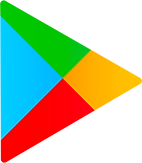 Google Play
Google Play