Editor's Review
Welcome to Blackboard 🎨, the ultimate digital drawing app that transforms your device into a canvas of endless creativity! Whether you're an aspiring artist, a professional designer, or just someone who loves to doodle, Blackboard offers a seamless and intuitive platform to bring your ideas to life. With its sleek interface and powerful tools, this app is designed to cater to all your artistic needs. ✨
Blackboard is not just another drawing app; it’s a revolutionary tool that combines simplicity with advanced features. 🚀 From basic sketches to intricate designs, you can create anything your imagination desires. The app supports multiple layers, a variety of brushes, and customizable colors, making it perfect for both beginners and experts. Plus, with its smooth performance and minimal lag, you can focus on your art without any distractions. 🖌️
One of the standout features of Blackboard is its user-friendly interface. 🌟 The tools are neatly organized, and the intuitive gestures make navigation a breeze. You can zoom in for detailed work or zoom out to see the bigger picture—all with simple pinch gestures. The app also supports pressure sensitivity, so if you’re using a stylus, you’ll get a more natural drawing experience. 📱
But that’s not all! Blackboard also allows you to export your creations in high resolution, making it easy to share your artwork on social media or print it for physical display. 🖼️ Whether you’re creating logos, illustrations, or just doodling for fun, Blackboard has got you covered. And with regular updates, the app continues to evolve, adding new features and improvements based on user feedback. 🔄
Ready to unleash your creativity? Download Blackboard today and start drawing like a pro! 🎉
Features
Multiple layers for complex designs
Variety of brushes and tools
Customizable color palette
Pressure sensitivity support
High-resolution export options
Intuitive pinch-to-zoom gestures
Sleek and user-friendly interface
Regular updates with new features
Pros
Perfect for beginners and professionals
Smooth performance with minimal lag
Natural drawing experience with stylus
Easy sharing on social media
High-resolution prints for physical display
Cons
Limited free version features
May require stylus for best experience
 APK
APK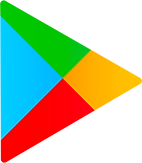 Google Play
Google Play