Editor's Review
🚀 Power Apps is a revolutionary platform developed by Microsoft that allows users to create custom business applications without the need for extensive coding knowledge. Whether you're a seasoned developer or a complete novice, Power Apps empowers you to build apps tailored to your specific needs, all while integrating seamlessly with other Microsoft services like Office 365, Dynamics 365, and Azure. 🌟
🔹 With its intuitive drag-and-drop interface, Power Apps makes app development accessible to everyone. You can design apps for web, mobile, or tablet devices, ensuring your solutions are available wherever your team needs them. The platform supports a wide range of data sources, including SharePoint, SQL Server, and Excel, making it incredibly versatile. 📊
🔹 One of the standout features of Power Apps is its ability to automate workflows and processes. By leveraging Microsoft's Power Automate (formerly Flow), you can create automated tasks that save time and reduce manual errors. Imagine automating approvals, notifications, or data entry—all with just a few clicks! ⚡
🔹 Collaboration is at the heart of Power Apps. Teams can work together in real-time, sharing and editing apps effortlessly. The platform also offers robust security features, ensuring your data remains protected while being accessible to the right people. 🔒
🔹 Whether you're looking to streamline operations, improve productivity, or solve unique business challenges, Power Apps provides the tools you need to turn your ideas into reality. And with continuous updates and new features being added regularly, the possibilities are endless. 🎯
Features
Drag-and-drop app builder
Seamless Microsoft integration
Multi-platform support
Automated workflows
Real-time collaboration
Robust security features
Wide data source compatibility
No coding required
Regular updates
Scalable solutions
Pros
User-friendly interface
Highly customizable
Saves time and resources
Enhances productivity
Secure data handling
Supports teamwork
Continuous improvements
Cons
Steep learning curve for advanced features
Limited offline functionality
Requires Microsoft ecosystem
 APK
APK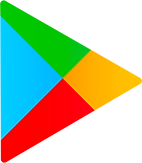 Google Play
Google Play