Editor's Review
🌟 Link to Windows is a revolutionary app developed by Microsoft that seamlessly connects your Android smartphone to your Windows PC, creating a unified and efficient digital experience. 🚀 Whether you're a professional juggling multiple tasks or a student managing assignments, this app bridges the gap between your devices, allowing you to access messages, photos, notifications, and even apps directly from your PC. 📱💻
🔹 Why Use Link to Windows? Imagine being able to reply to WhatsApp messages, check your Instagram notifications, or transfer files between your phone and PC without ever picking up your phone. 🤯 With Link to Windows, all this and more is possible. The app leverages Microsoft's robust ecosystem to provide a smooth, lag-free experience, making multitasking a breeze. 🔄
🔹 Key Highlights: The app supports drag-and-drop file transfers, clipboard synchronization, and even lets you mirror your phone screen on your PC. 🖥️📲 It’s perfect for those who want to stay productive without constantly switching between devices. Plus, it’s incredibly easy to set up—just scan a QR code, and you’re good to go! 🎯
🔹 Who Is It For? This app is ideal for professionals, students, and anyone who relies heavily on both their phone and PC. If you’ve ever wished for a way to streamline your workflow and reduce device-switching fatigue, Link to Windows is the solution you’ve been waiting for. 🏆
Features
Access phone notifications on PC
Drag-and-drop file transfers
Clipboard synchronization
Phone screen mirroring
Seamless app integration
Quick QR code setup
Cross-device messaging
Photo and file management
Low-latency performance
Supports multiple apps
Pros
Boosts productivity
Easy to set up
Lag-free experience
Secure and reliable
Works with popular apps
Reduces device-switching
Cons
Limited to Windows PCs
Requires Android phone
Occasional connectivity issues
 APK
APK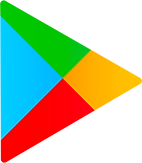 Google Play
Google Play