Editor's Review
📸✨ Lightroom Photo & Video Editor by Adobe is a powerhouse for photographers and content creators who want to take their visuals to the next level! 🌟 Whether you're a professional or just love editing photos on your phone, Lightroom offers an intuitive yet powerful suite of tools to enhance, retouch, and transform your images and videos. 🎨📱
With Lightroom, you get access to professional-grade editing features right at your fingertips. 🖐️ From basic adjustments like exposure and contrast to advanced tools like selective edits and healing brushes, this app has it all. Plus, it supports RAW files, giving you unparalleled control over your photos. 📂🔧
💡 One of the standout features is its AI-powered enhancements. Auto-adjustments, sky replacement, and subject selection make editing faster and smarter. 🤖 The app also syncs seamlessly with Adobe Creative Cloud, so you can start editing on your phone and finish on your desktop. ☁️💻
🎥 Not just for photos, Lightroom also lets you edit videos! Trim clips, adjust colors, and apply presets to create stunning visual stories. 🎬 Whether you're posting on Instagram, TikTok, or just saving memories, Lightroom makes it easy to look pro. 📲💫
Ready to unleash your creativity? 🚀 Download Lightroom today and turn your ordinary shots into extraordinary masterpieces! 🖼️🔥
Features
AI-powered auto adjustments
RAW photo support
Selective editing tools
Sky replacement feature
Video editing capabilities
Seamless Creative Cloud sync
Healing and brush tools
Presets for quick edits
Cross-device functionality
Advanced color grading
Pros
Professional-grade editing tools
User-friendly interface
Cloud sync for flexibility
Great for RAW files
AI enhancements save time
Regular updates and new features
Cons
Premium features require subscription
Can be resource-heavy on older devices
Steep learning curve for beginners
 APK
APK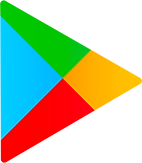 Google Play
Google Play