Editor's Review
🎨 Photoshop Express Photo Editor is a powerful and user-friendly mobile application designed to bring professional photo editing tools to your fingertips! 📱✨ Whether you're a seasoned photographer or just someone who loves to enhance their photos, this app offers a wide range of features to make your images stand out. Developed by Adobe, a leader in creative software, Photoshop Express provides a seamless editing experience with high-quality results. 🏆
🌟 Why choose Photoshop Express? The app is packed with advanced editing tools like auto-fix, crop, straighten, and exposure adjustments, making it easy to correct common photo issues. You can also apply artistic filters, add text, and create stunning collages. The app supports RAW files, ensuring that professional photographers can edit their high-resolution images on the go. 📸💫
🔄 Integration with Adobe Creative Cloud allows you to sync your edits across devices, so you can start editing on your phone and finish on your desktop. Plus, the app is completely free to download, with optional in-app purchases for premium features. 🆓💰
🌈 User Experience: The interface is intuitive and designed for quick edits, making it perfect for social media enthusiasts who want to post polished photos in seconds. With one-touch filters and presets, you can achieve professional-looking results without any prior editing knowledge. 🚀
📢 Ready to transform your photos? Download Photoshop Express Photo Editor today and unleash your creativity! 🎉
Features
Auto-fix for quick corrections
Advanced crop and straighten tools
RAW file support
Artistic filters and effects
Text and sticker additions
Collage maker
Exposure and color adjustments
One-touch presets
Adobe Creative Cloud integration
Free to download
Pros
High-quality editing tools
User-friendly interface
Supports RAW files
Syncs with Adobe Creative Cloud
Free with optional premium features
Quick social media-ready edits
Cons
Premium features require payment
Limited advanced tools compared to desktop
Some ads in free version
 APK
APK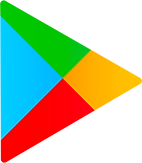 Google Play
Google Play