Editor's Review
📸 GPS Map Camera is the ultimate app for travelers, photographers, and adventure enthusiasts who want to capture not just the moment, but also the exact location where it happened! 🌍✨ With this innovative app, you can geotag your photos effortlessly, embedding precise GPS coordinates directly into your images. Whether you're exploring hidden gems in your city or trekking through remote landscapes, GPS Map Camera ensures you never forget where your memories were made. 🗺️📲
🚀 Why settle for ordinary photos when you can make them extraordinary? This app combines the power of your smartphone's camera with advanced GPS technology, allowing you to overlay maps, coordinates, and even altitude data onto your pictures. Perfect for travel blogs, social media posts, or simply keeping a personal record of your journeys. 🌄✈️
🔍 How does it work? Simply open the app, snap a photo, and let GPS Map Camera do the rest! The app automatically fetches your current location using GPS and saves it as metadata in your photo. You can also customize the display with various map styles, fonts, and layouts to match your aesthetic. 🎨🖼️
💡 Key highlights: The app supports high-resolution photos, works offline (once maps are downloaded), and even lets you edit existing photos to add location data retroactively. Plus, it’s incredibly user-friendly, making it accessible for both tech-savvy users and beginners. 🤳👌
🌐 Perfect for: Travel bloggers 📝, hikers 🥾, photographers 📷, and anyone who loves to document their adventures with precision and style. Say goodbye to forgetting where you took that stunning sunset photo—GPS Map Camera has got you covered! 🌅❤️
Features
Automatic GPS geotagging
Customizable map overlays
Offline map support
High-resolution photo capture
Retroactive location editing
Multiple map styles
Altitude and coordinate display
User-friendly interface
Social media sharing
Travel blog integration
Pros
Precise location tracking
Enhances photo storytelling
Works offline
No watermark on photos
Lightweight and fast
Great for travel documentation
Customizable layouts
Cons
Battery drain with GPS on
Limited free features
Requires GPS permissions
 APK
APK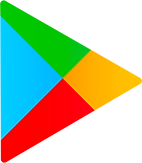 Google Play
Google Play